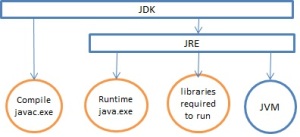When we say Java is Platform independent, we mean that same code can run seamlessly on Windows/Linux/Mac machines. We need not change our code or make any special provision in the code to run it on different machines. Such provision is very common in C/C++ code (like porting the code from Windows to Linux), where we instruct the program to run certain parts in linux and bypass them while running on Windows and vice-versa. Its not the case with Java. This is achieved by three simple terms that we will discuss here JDK JRE JVM, the eternal triumvirate.
The relationship can be understood by the diagram below, which we will explore in detail.
JVM (Java Virtual Machine)
It is primarily JVM that makes Java platform independent. As the name suggests it is a Java Virtual Machine. Real Machine is the linux box (real piece of hardware) on which we run our application. Virtual Machine is a layer on top of the real hardware. For those who interact with it, JVM acts as though it is the real boss (Machine). But in reality it’s just a Software Hoax.
Like any Computing Machine, it comes with the caravan of instruction sets and power to play with memory. For different platforms (Windows/Linux/Mac), we have different implementations of JVM. These interact with different Machines in different ways but provide a uniform Virtual Environment. Java program needs to interact just with this Virtual Machine and not the Real Machine, making Java Platform independent. Different JVM implementations might differ, mostly in areas which are not covered by specification provided by Java and does not affect the results of a Java program. These are areas like garbage collection, performance etc.
JVM takes Java bytecode as input, which it interprets into Machine code compatible to specific Hardware on which JVM is running. To run a program JVM uses class libraries and java.exe provided in the JRE.
Java Bytecode: JVM does not understand *.java files. JDL compiled *.java files and create *.class files, which contain bytecode and understood by JVM. If we take the same bytecode and run it on different enviroments, due to the JVM which is uniform, we will get same results.
This make life simpler for developers, isn’t it? Why worry about where the code will run. Just write the code and be done.
Compiler compiles the code in a bytecode for a Virtual Processor (JVM) which in turn converts it into Machine code for a Real Processor (LinuX/Windows platform).
JRE (Java Runtime Environment)
Various implementations of JVM which are installed on various Platforms are called JRE (Java Runtime Environment). This is the software which runs and interact with the Real Hardware and provide a JVM. It also contains the libraries required to run applications. Note that it cannot complie the code. It can just provide JVM and libaries which can run a comiled code (bytecode). For compiling the code we need JDK.
In effect JRE = JVM + Few Java packages + Runtime libaries (java.exe)
How it happens is, JVM will run a program using runtime libararies and other files which are there in a JRE. If JRE is missing you cannot run a Java program.
JDK (Java Developer Kit)
This is the Ace among the three. It contains JRE, JVM and compiler (javac.exe) along with other things. With JDK one is able to compile (convert *.java to *.class bytecode) and run (java.exe) a program. It is maily for developers. Without JDK installed there is no point writing a Java code as you will not be able to compile and test it.
Normally if you get a Windows machine to work on, you wont find JDK installed by default. You would just be having JRE (required to run online games which were complied by JDK). Apart from that a lot of softwares we want to run on Windows have JDK compiled code which again requires JRE to run. We need to install JDK separately.
Source code (Test.java) is converted to Test.class (bytecode) by javac.exe compiler tool. Then java.exe (application launcher in JRE) runs it on JVM (which converts bytecode to machine code and run it on OS).